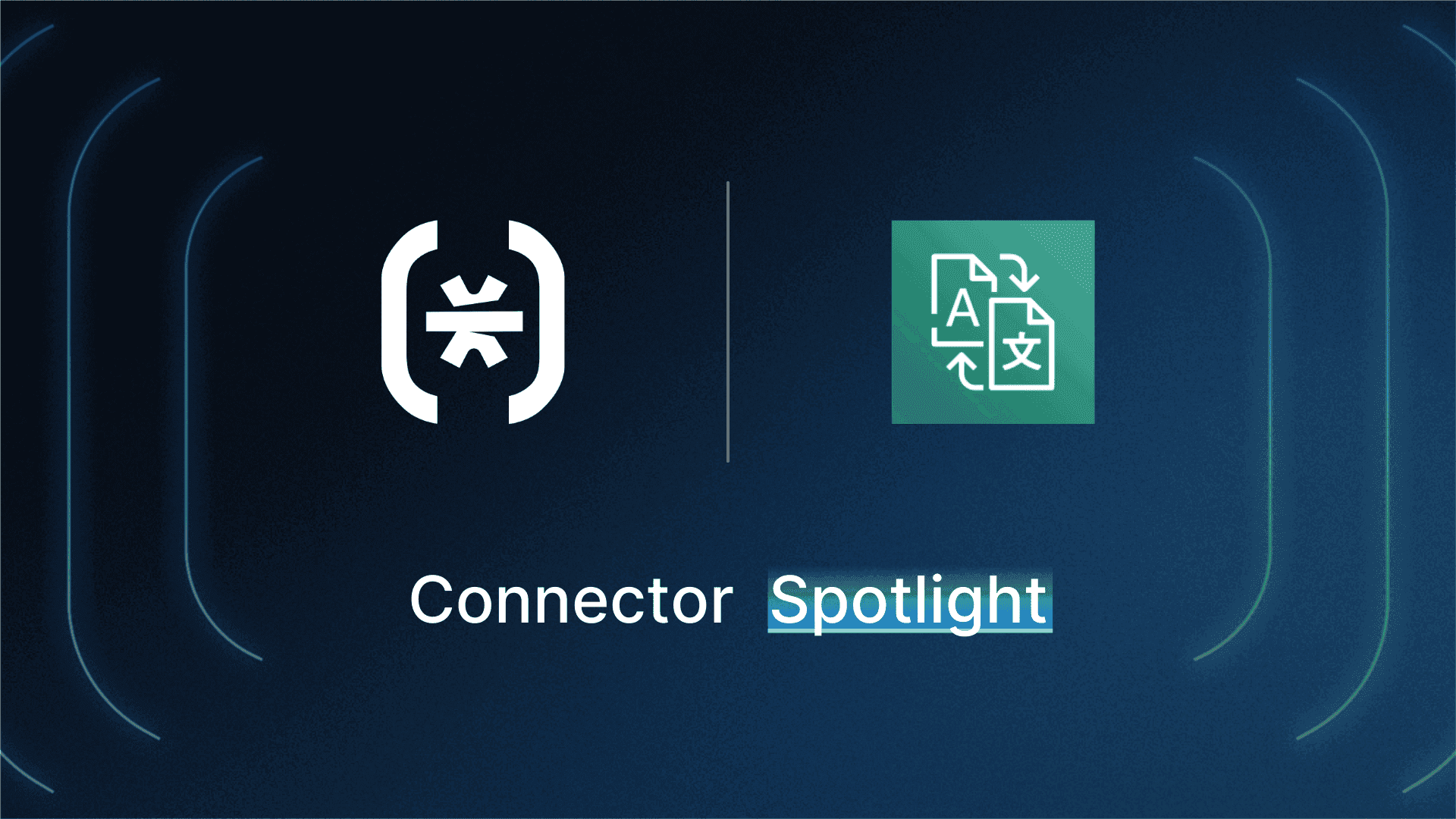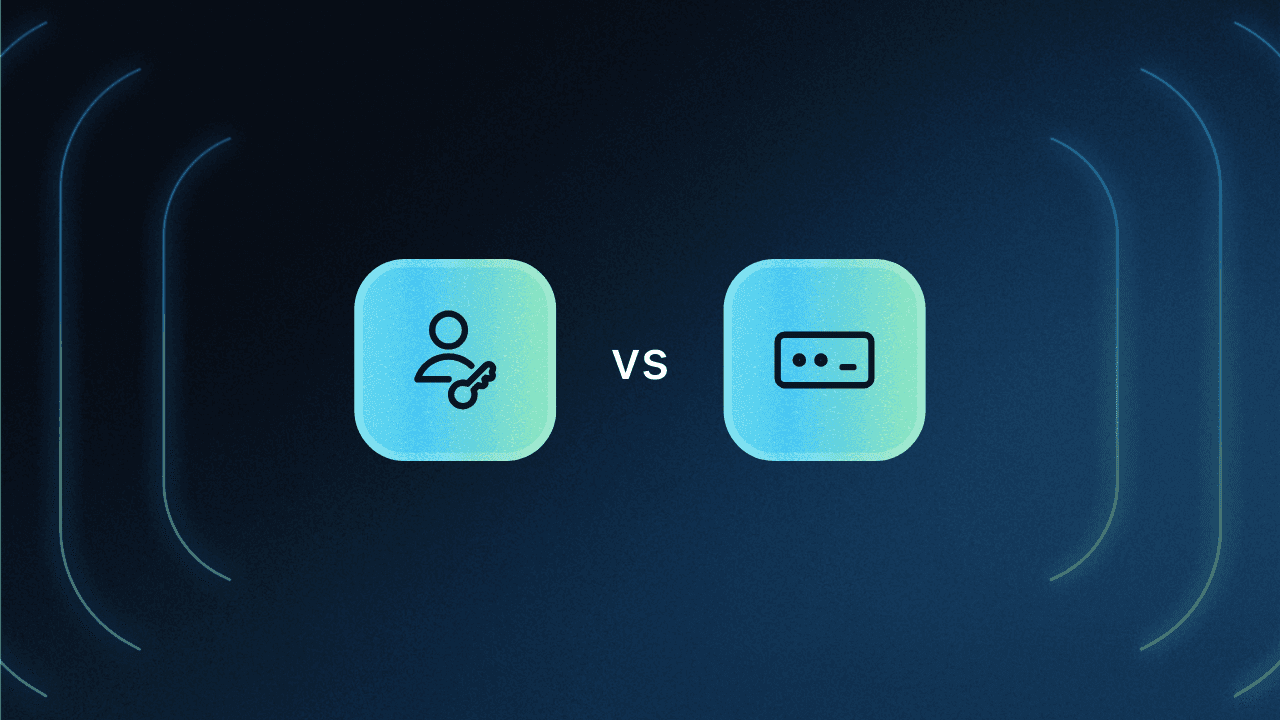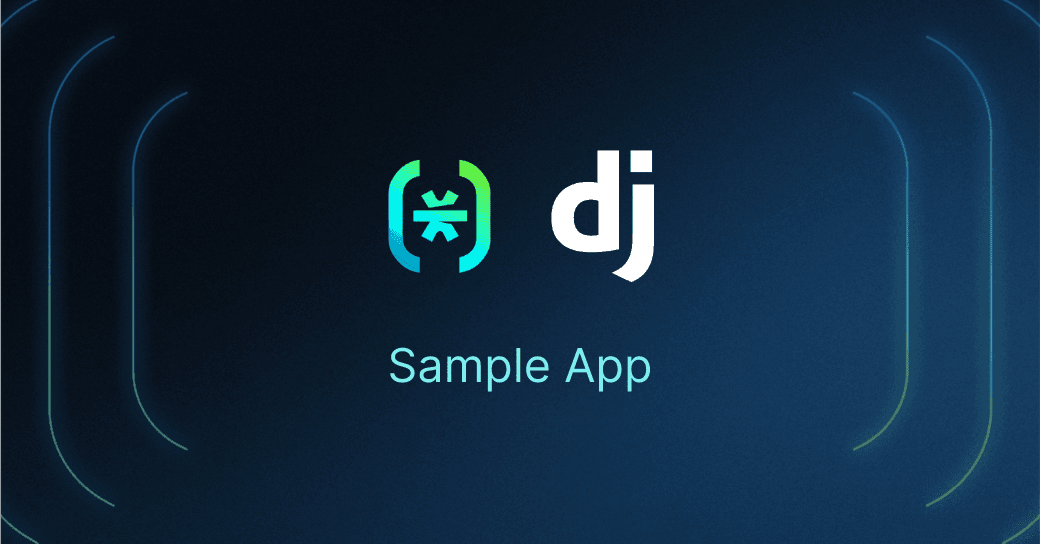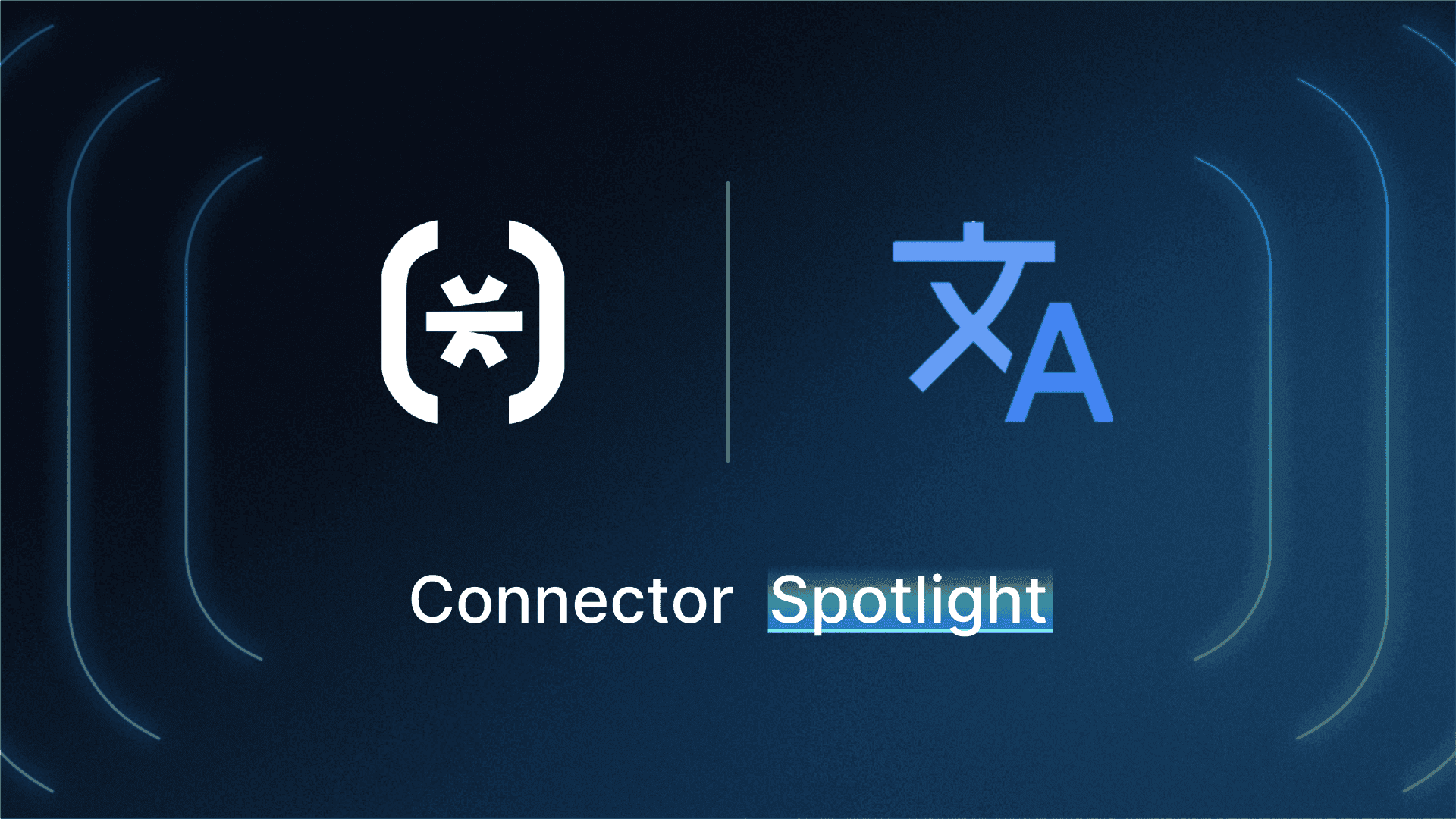Table of Contents
About Amazon Translate
Businesses across the world are increasingly treating user experience as a priority for growth and retention. Gartner claims that “By 2024, more than 90% of B2C organizations will compete on the basis of customer UX. The digital experience will become the differentiation.” Customers and end users now expect a personalized, frictionless, and contextually relevant experience for every online interaction. Localization and aligning the app with users’ geolocation play an important role in this regard.
Descope’s connector with Amazon Translate enables developers to add multilingual screens and localized user experiences to their authentication and user journey flows. Organizations using the connector can deliver seamless UX with real-time machine translation and expand the reach of their products and services to international markets.
Check out our documentation for implementation details.
About Amazon Translate
Amazon Translate is a neural machine translation service that delivers fast, high-quality, affordable, and customizable language translation. Customers can leverage pre-built models as well as customize the ML-translated output to define brand names, industry definitions, and other unique terms.
Amazon Translate can be used for a wide variety of use cases such as:
Translate user-generated content such as social media feeds, comments, reviews, and so on.
Understand brand sentiment by analyzing text in multiple languages.
Add real-time translation to helpdesk and customer support applications so that support agents can support global users.
To learn more about Amazon Translate, check out their documentation.
Connector overview
The Descope connector with Amazon Translate enables developers to:
Translate the language of login and other user-facing screens in Descope authentication and user journey flows.
Add a list of target languages to authentication flows in Descope and enable localization with a single click without needing to provide strings for each word.
Control the locales where localization is desired by embedding locales in the flow component or rely on defaults determined by the users’ browser.
Orchestrate user journeys in a no-code workflow combining Amazon Translate language data alongside data and actions from a wide variety of tools such as risk identification, identity verification, CRM, and CDP.
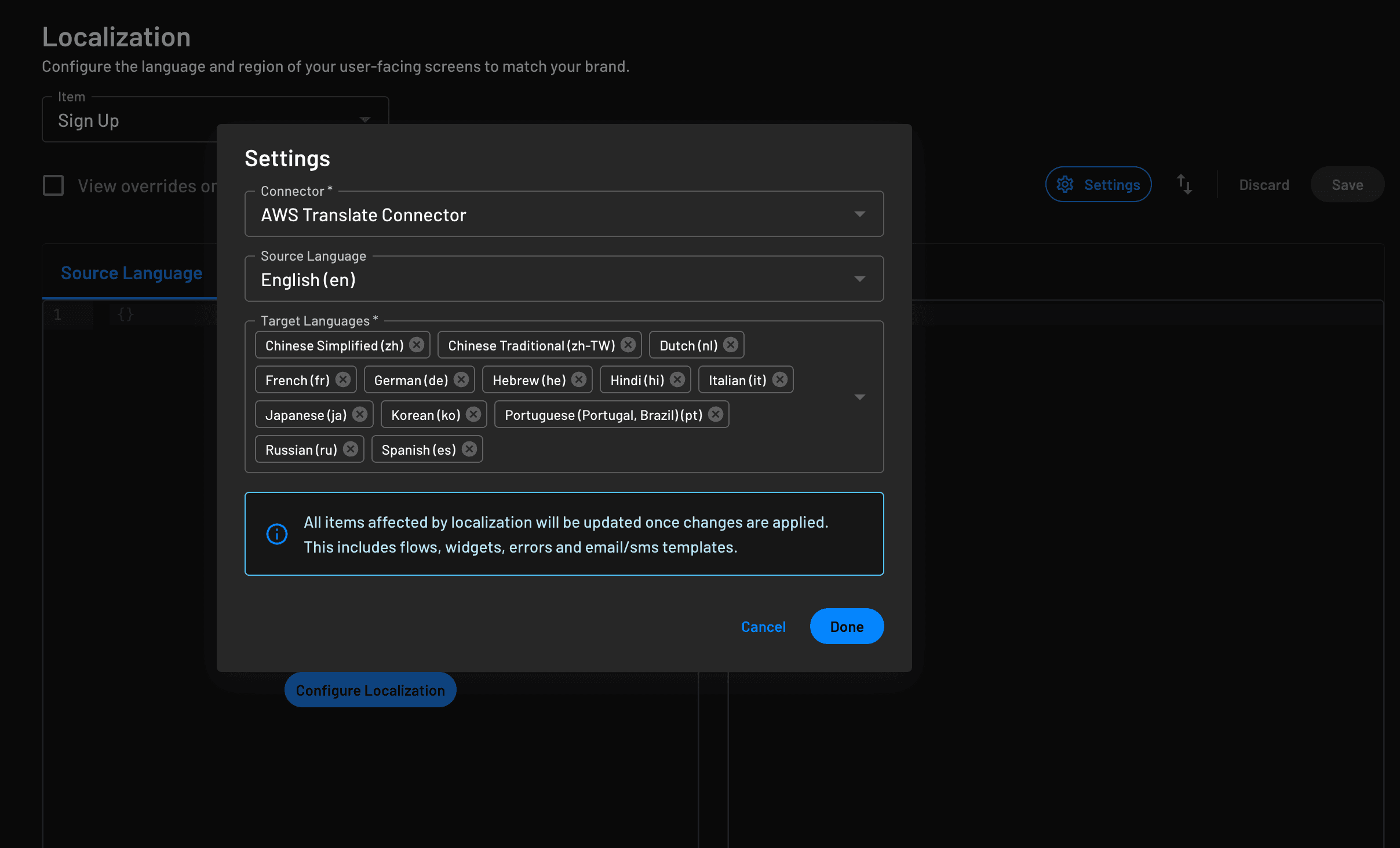
Use case: Localized user experience
Businesses can unlock a lot of value with localized, personalized user journeys for their applications and digital properties. Aligning the app experience with the cultural and linguistic expectations of the end user can help apps adopt more users, improve customer perception, and strongly compete with local players in international markets. Since authentication is the entry point for any application, localizing the onboarding process is the first step towards this goal.
The images below show localized login screens from Descope based on the end users’ preferred browser settings (Hindi and Chinese being the examples chosen). This is accomplished by setting some target languages and enabling localization with Amazon Translate in Descope Flows.
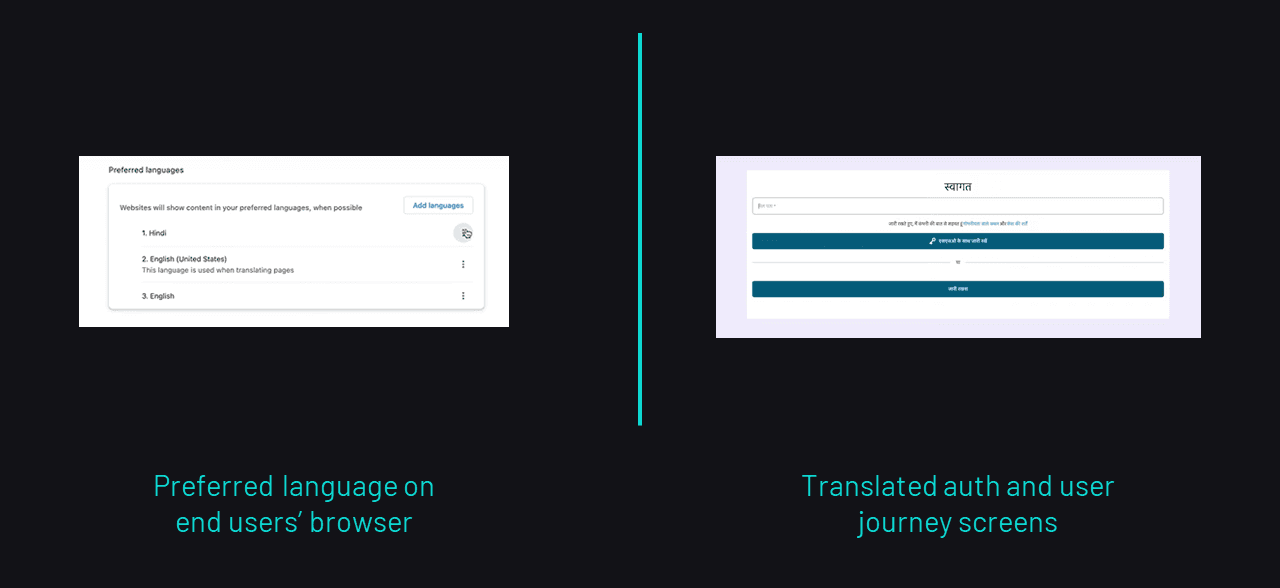
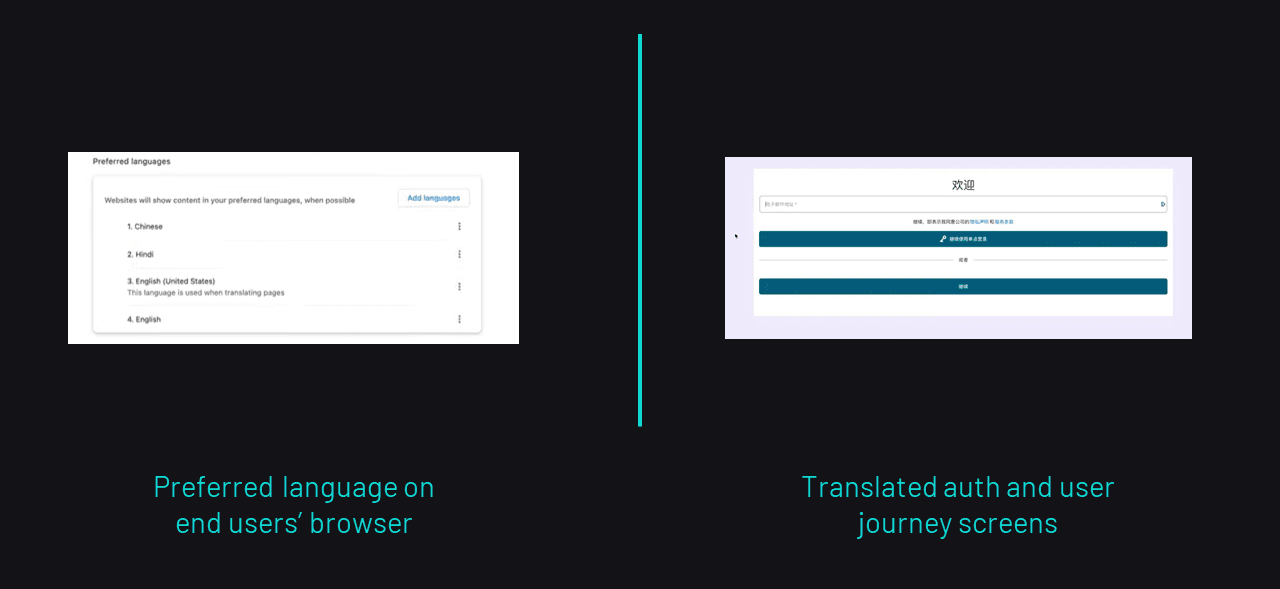
Conclusion
This connector combines the reliable and high-quality machine translation of Amazon Translate with the drag-and-drop authentication and user journeys of Descope to help developers easily add multilingual, localized user experiences to their login flow.
Interested to learn more about the connector? Check out our docs. If you haven’t yet started your Descope journey, sign up and subscribe to our Pro tier to set up your own Amazon Translate connector. To explore other connectors, visit our integrations page.