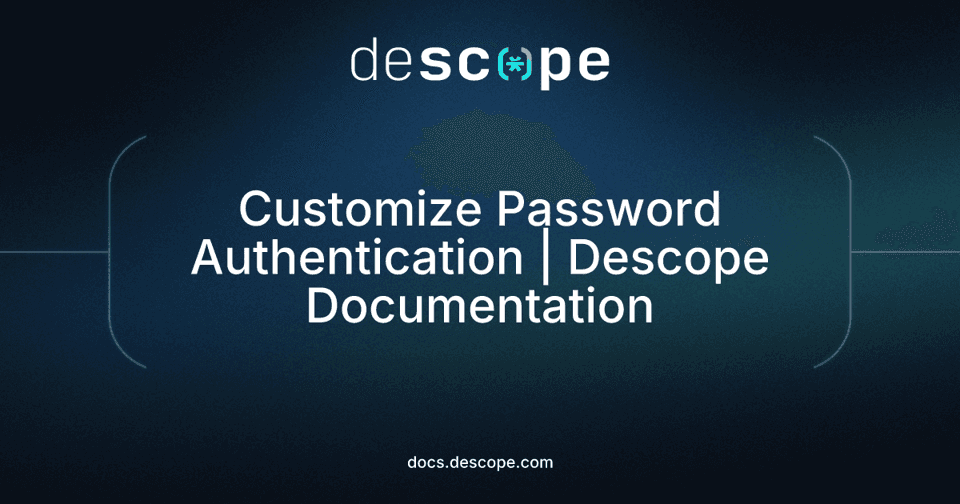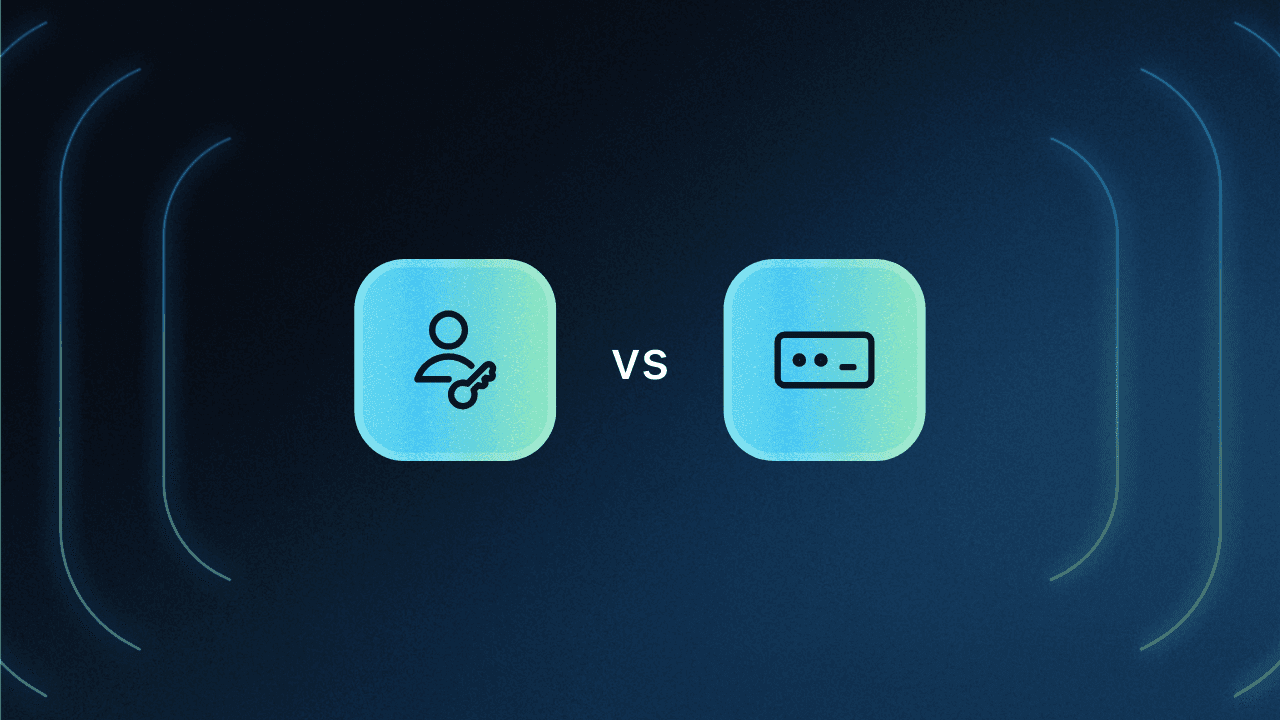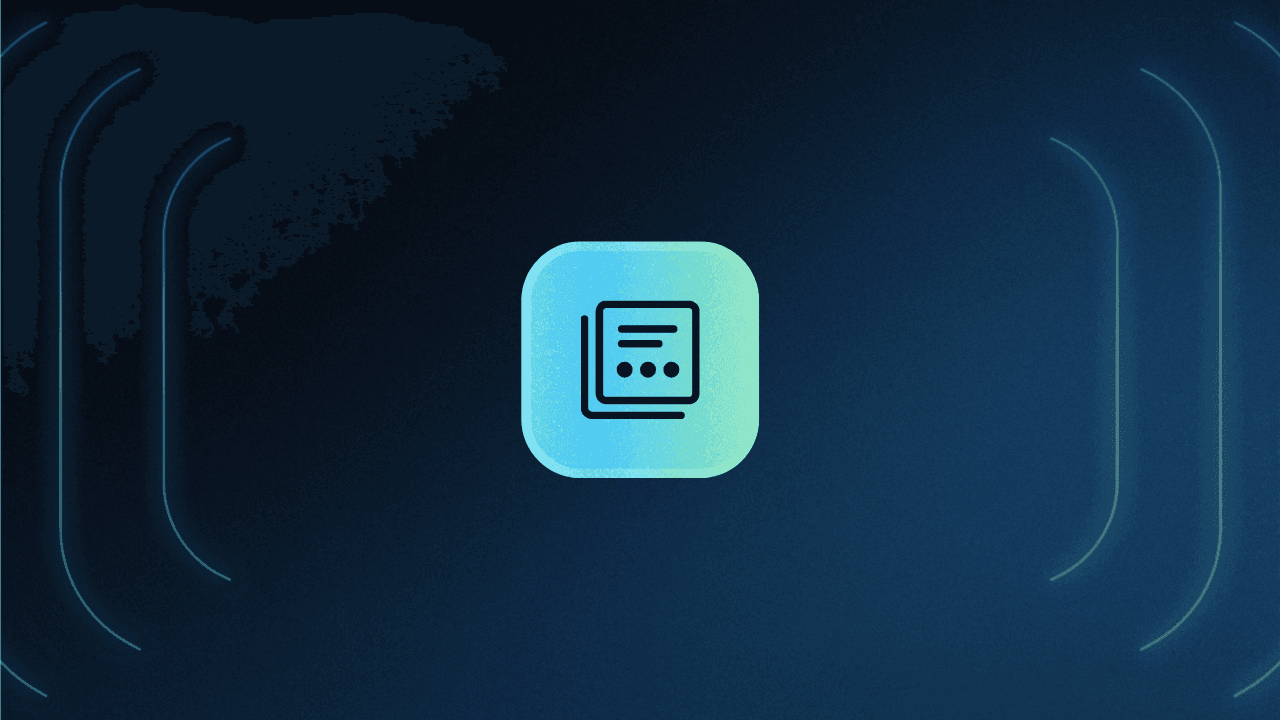Drag & drop password authentication for your app
Minimal coding, maximum flexibility — easily integrate password authentication with our drag-and-drop solution. A trusted password authentication provider, Descope does all the identity heavy lifting for you.
Password authentication with Descope
Strong passwords
Easily create and modify strong password policies. Tune the policy to align with the nature of your app and its users.
Reset flows
Hand off the heavy lifting of password reset flows. Customize the delivery method, connector, and message contents.
MFA in a snap
Augment password-based authentication with a stronger second factor. Add MFA to your app in a visual workflow designer.
Implement password authentication your way
Flows
Use our no-code editor to create user-facing screens and password authentication flows. Easily modify and update them from the Descope console as your user journey evolves.
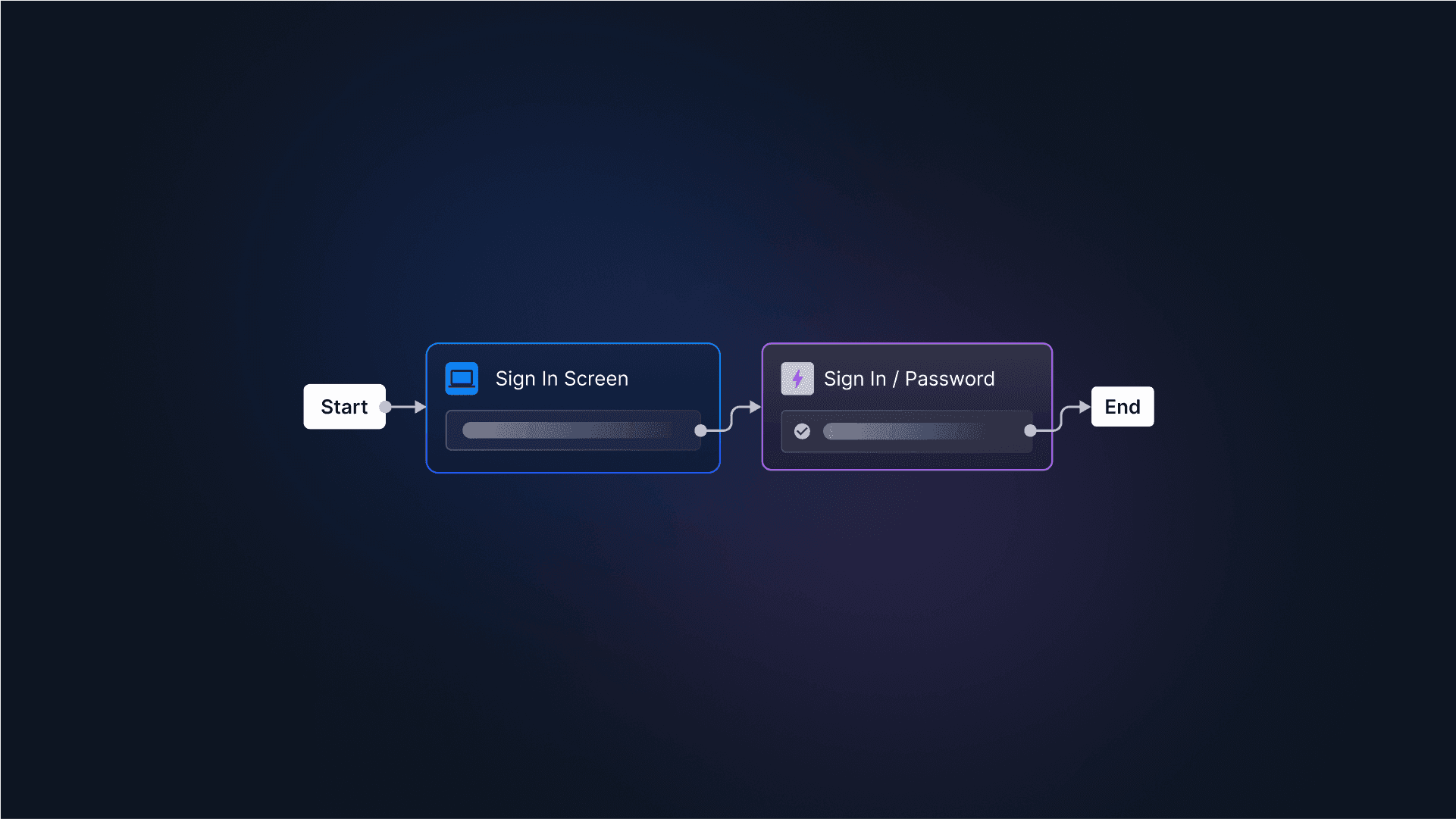
SDKs
Use our SDKs to easily integrate passwords into your app. Let us handle session management with Client SDKs or connect your app server to our service directly with Backend SDKs.

API
Use our REST APIs to implement password authentication. Our clear documentation makes navigating and actioning the API a breeze.

More password authentication resources
Ready for liftoff?
If you’ve seen all you need to see, sign up and get started with Descope. If you'd like a demo, meet with our auth experts.