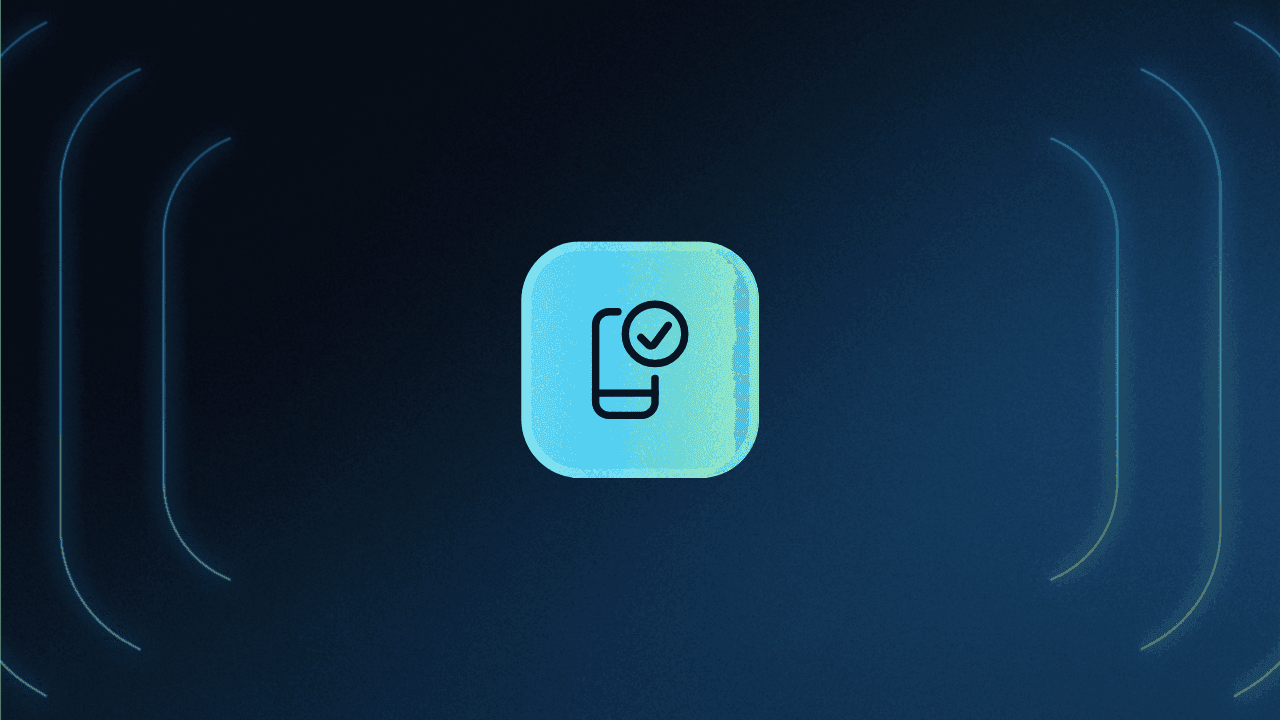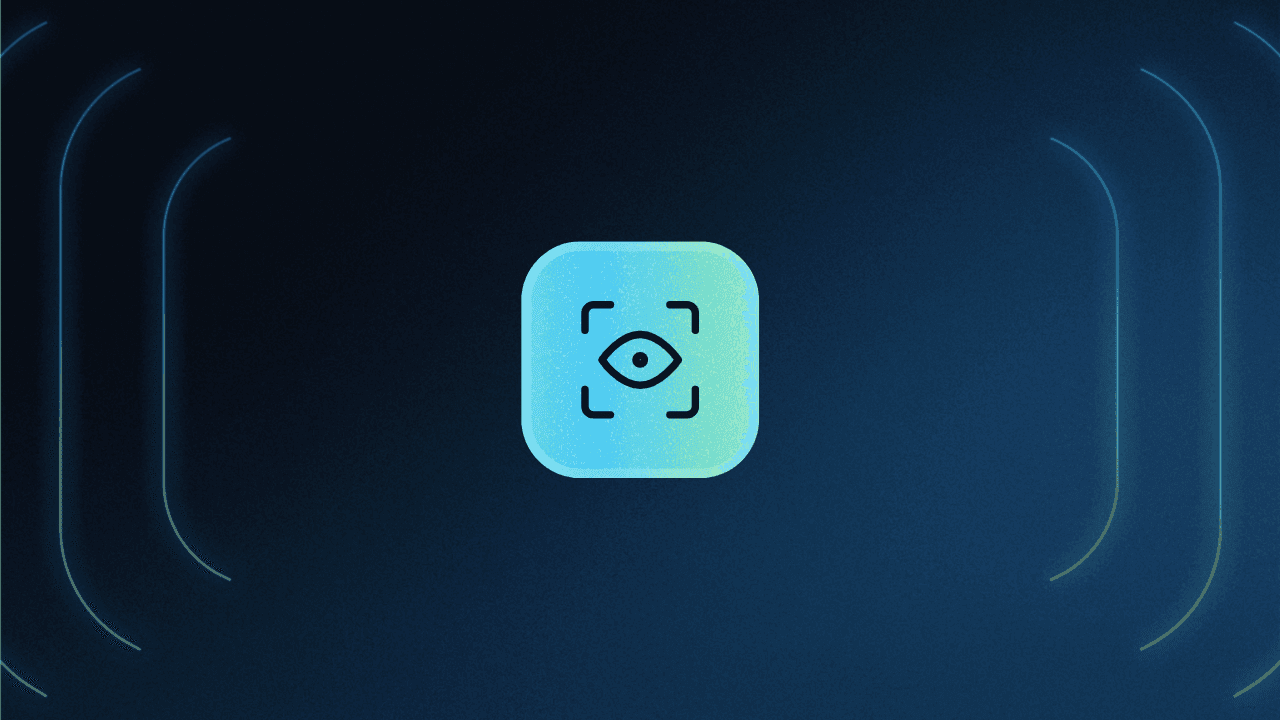Table of Contents
What is a password?
Password-based authentication is a method that requires the user to enter their credentials — username and password — in order to confirm their identity. Once credentials are entered, they are compared against the stored credentials in the system's database, and the user is only granted access if the credentials match.
Passwords are a knowledge factor i.e. something only the user knows.
Ever since the dawn of the Internet, password authentication has been widely used due to its simplicity and broad user adoption. And despite its dwindling popularity in recent years due to security concerns that we’ll discuss below, studies show that last year 59% of businesses used password authentication to safeguard their digital resources.
What is a password?
Passwords are a sequence of characters (letters, numerals, special characters) that are used to authenticate a user's identity and grant access to a system, application, or device. They are typically created by the user and kept confidential.
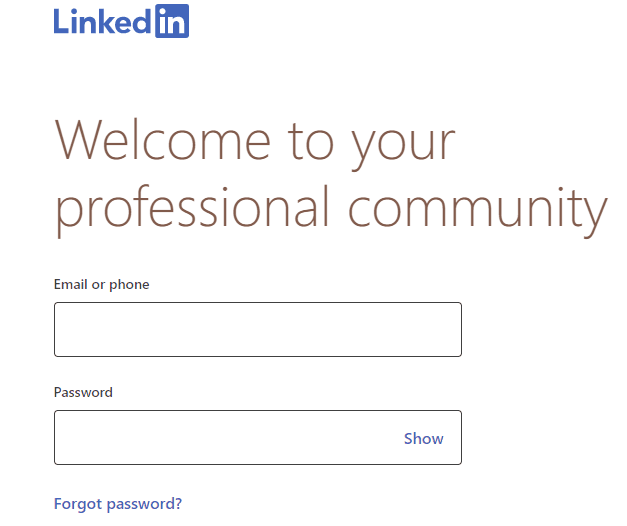
How password authentication works
Password-based authentication is intuitive for users: they enter the right credentials and they’re granted access to a page or service. On the back end, however, there are a few more technical steps to authentication than users see on the login page.
Most password-based authentication systems follow a process in which:
The user creates an account by providing a unique identifier such as email, username, or phone number.
The user is prompted to create a password, which usually must meet certain complexity requirements.
The set of credentials is stored in the system’s database, usually in an encrypted form to protect against data breaches.
When a user tries to log in, the authentication system checks their submitted credentials against those stored in its database.
If they match, the user is granted access.
If they don’t match, the user will be denied entry and may be prompted to reenter their information or reset their password in case they forgot it.
The advantages of password authentication
Digital passwords have been in use since at least the mid-1960s, and they’re still prevalent today. The longevity of passwords is partly due to the efficacy of the process and partly due to the lack of suitable alternatives in the market until recently. Password-based authentication presents some advantages to organizations and end-users alike, including:
Familiarity: Passwords have been the most widely adopted authentication method, giving the average user a sense of familiarity leading to a smoother user experience and fewer support requests.
Affordability: Compared to some other authentication methods that require more advanced technology or additional hardware and software, password-based authentication is relatively simple and inexpensive while still maintaining a basic level of security. This makes it popular among small businesses with limited resources (although this trend is changing).
User control: Password-based authentication gives users control over their passwords, allowing them to change or reset them at any time. This gives users the flexibility to manage their passwords as they see fit.
The disadvantages of password authentication
While password-based authentication systems offer some advantages, they’re far from flawless. Aside from having to write down, remember, or use a password manager to store the dozens of sets of credentials the average person now has, some other disadvantages include:
Vulnerability: One of the primary risks associated with password-based authentication is that passwords can be easily stolen or guessed, particularly if they are weak or reused across multiple systems. And if a password is compromised, an attacker could gain access to the user's account and potentially sensitive information. About 80% of data breaches in 2021 occurred due to compromised passwords. Not even giants like Meta are immune to it – only last year 1 million Facebook credentials were stolen.
Predictability: Simply put, people tend to pick weak passwords. In fact, some estimates state that nearly 60% use their own name or birthday. Additionally, only about a third of users don’t recycle passwords across multiple platforms. Credential stuffing and brute force attacks take advantage of this human predictability to guess or steal users’ credentials.
Fallibility: People forget passwords. Computers with stored credentials crash. Even physical copies of information can be lost or stolen. Although users can typically reset their passwords via email, they could permanently lose access to their accounts if their primary email is compromised or closed.
Complexity: While password-based authentication is simple, it can become complex when users are required to create complex passwords with specific requirements such as minimum length, special characters, and numbers. This can lead to frustration for users and make them more likely to drop off, resulting in lost conversions. Password reset processes also add to the workload of IT and help desk teams that could be spent on other business-critical goals.
In essence, passwords are fast and familiar, but that familiarity comes at the price of security and user experience. If you’re considering implementing password-based authentication in your app, it should be done as part of a multi-factor authentication (MFA) process.
Read more: 4 Benefits of Passwordless Authentication
How to implement password-based authentication
Password-based authentication’s simplicity makes it a popular choice for website and app developers. Implementing password-based login credentials on your platform can be done in a few steps.
Determine password requirements
Setting the guidelines for password structure dictates how easy it might be for cybercriminals to compromise your users’ accounts later. As such, it’s smart to mandate a handful of rules for secure passwords, such as:
12 or more characters
Uppercase letters
Lowercase letters
Special characters
Numbers
Words that can’t be found in the dictionary
Secure credential storage
Storing passwords securely is an essential part of the implementation process of password-based authentication. When a user creates a password, it is important to store it in a way that protects it from unauthorized access or theft.
A common way to securely store passwords is with hashing. Hashing is a process of converting a password into a unique string of characters, known as a "hash", that is not reversible. This means that even if an attacker gains access to the database of hashed passwords, they cannot retrieve the original passwords.
Another technique that can be used in conjunction with hashing is salting. Salting involves adding a random string of characters to each password before it is hashed. This makes it even more difficult for attackers to crack passwords through brute-force attacks.
Establish your password reset process
A failsafe for forgotten passwords and compromised accounts is essential to keep users connected to your application. Hence, it is important to ensure that the password reset process is secure and that it cannot be used by attackers to enact account takeover.
This can be done by implementing security measures such as sending password reset links or codes only to the user's registered email or mobile phone number, using CAPTCHAs to prevent automated attacks, and limiting the number of password reset attempts.
Add extra layers of protection
Passwords are convenient, but they shouldn’t be the only means of authentication. Implementing at least one more authentication step, such as biometrics or OTPs, immensely increases login security.
It has been found that implementing MFA on your app:
Blocks 99.9% of automated cyber attacks
Prevents 76% of targeted hacking attempts
Gives an added layer of security to users whose credentials have been affected by data breaches and compromised accounts
Test and monitor
After implementing your authentication solution, track user satisfaction and adjust your protocols to match their preferences. Prompting users to provide feedback about the login process can deliver valuable insight into how easy and secure they find it.
Update and improve
Authentication protocols are consistently evolving and improving. In 2017, only 28% of digital accounts used MFA logins. By 2022, that figure had risen to 78%. Updating your authentication process as newer passwordless technology emerges can enhance your user’s protection, as well as their experience.
And, the best way to maintain the latest and most effective authentication protocols is to power your app’s authentication process with Descope.
Secure password-based authentication with Descope
Secure authentication protocols are your app’s gatekeeper, safeguarding entry against malicious attacks. And although passwords are useful, they can sometimes feel more like an unguarded gate; they can be circumvented more easily than a thoroughly-protected entrance.
MFA login methods provide a more secure authentication solution, and 73% of smartphone users already say they enjoy the convenience of accessing MFA methods on their mobile devices. Descope provides a variety of highly-reliable, cutting-edge options for your app, including:
You can implement any of these solutions with Descope’s easy-to-use workflow builder. What’s more, they can all be used in tandem with password-based authentication.
Provide your users with the convenience and security they desire when they log in to your app. Power your authentication with Descope.