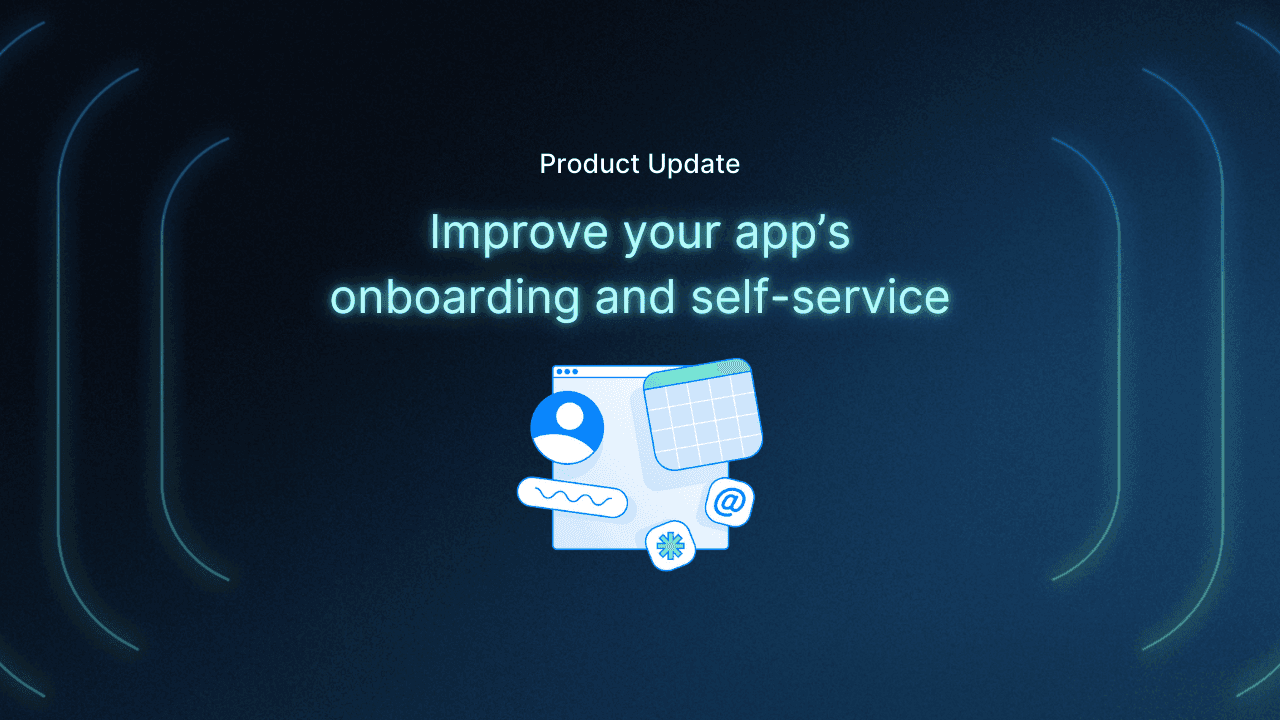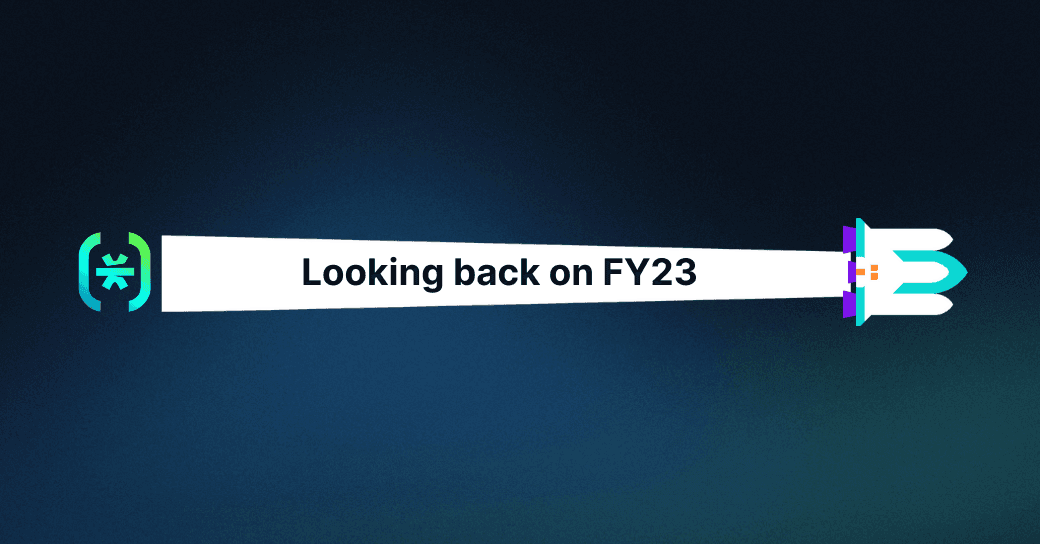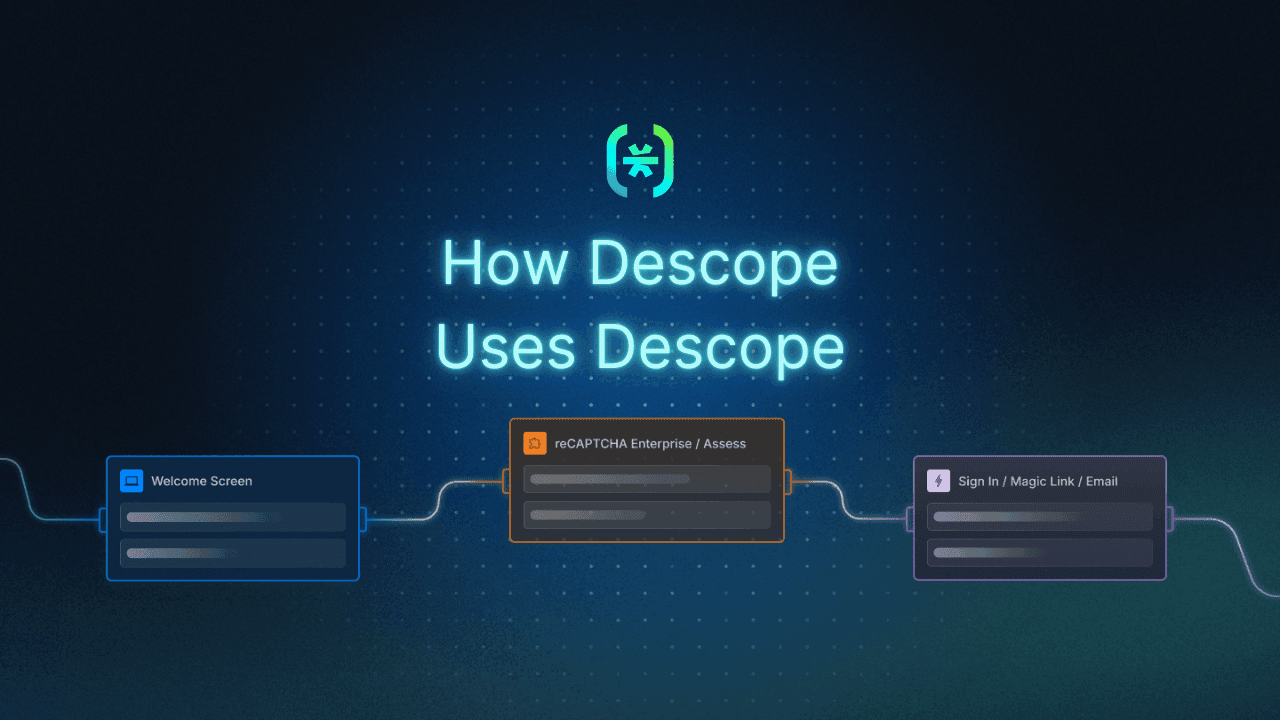Table of Contents
Widgets: Delegate identity management to end users
We’re excited to announce a range of new product capabilities that help customers provide frictionless onboarding and self-service experiences to their end users.
Customer-facing admin widgets enable organizations to delegate identity-related tasks to their end users, A/B testing arms them with the ability to rapidly iterate on their auth flows, and connectors with Segment and HubSpot help them ensure that customer identities are always in sync across business platforms.
If you’re a doer more than a reader, sign up for a free Descope account and get started! Some other “get to the point” resources below:
Video demo and docs on A / B testing
Some use cases for the Segment and HubSpot connectors
For more on the Why and What of these capabilities, keep on reading.
Widgets: Delegate identity management to end users
Your users expect to perform a variety of user management actions on their own without talking to support or opening tickets. Handing off administrative tasks to users empowers them to work faster and spend more time on the parts of your app that matter to them. It also frees up your team’s time without creating needless bottlenecks.
Descope Widgets are customer-facing components that can be embedded in your application to enable self-service capabilities like user management, role management, and access key management. For example, check out the User Management Widget below, which allows tenant admins to add users, edit their details, and remove them if they’re no longer part of the organization.
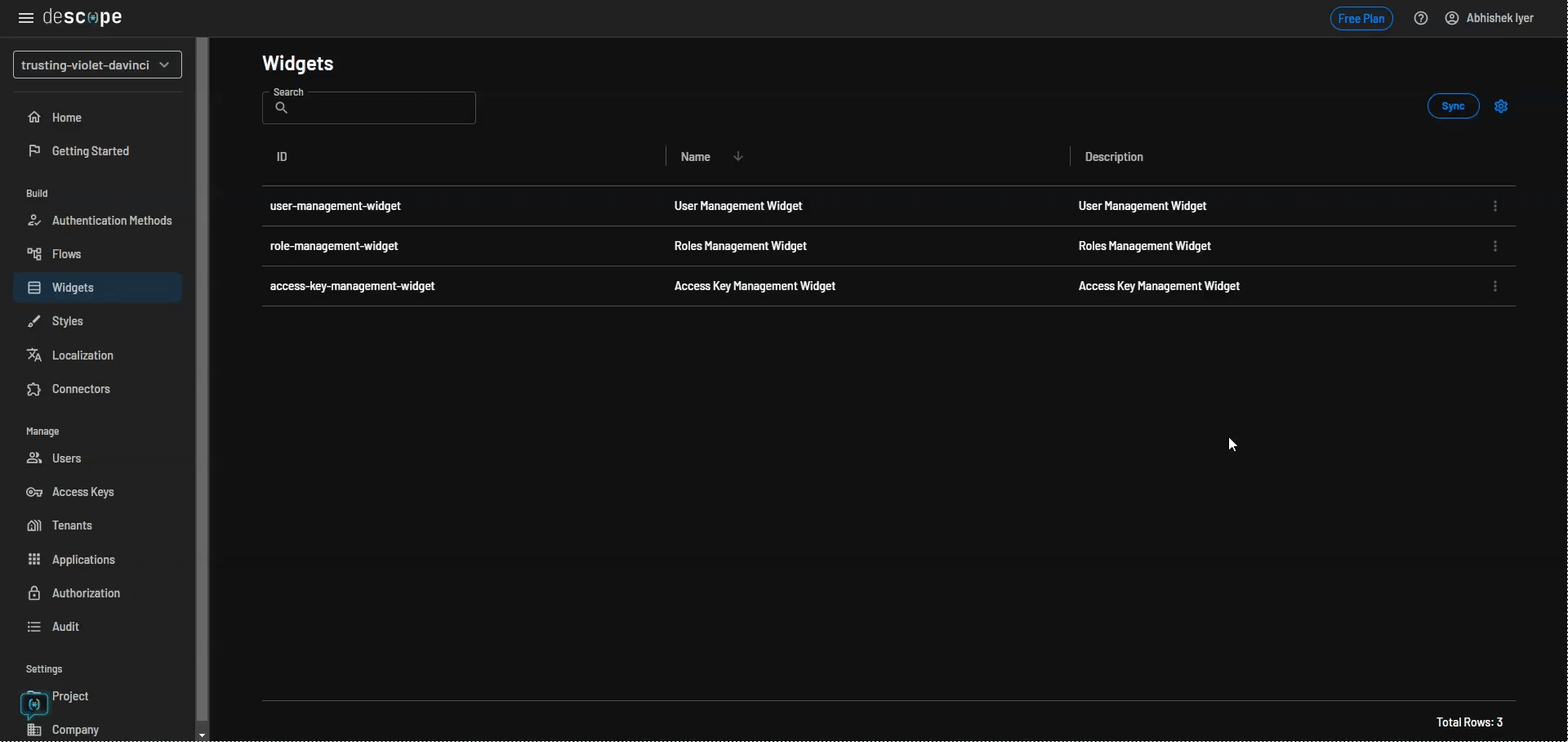
As shown in the GIF:
Widgets can be previewed from the Descope console and are loaded with mock data, allowing you to experiment with their functionality without touching any real user data.
Clicking the “Show Code” button gives you the snippets to embed the component in your frontend code.
Have questions about the brand experience? Widgets use the brand styles defined in your Descope project (the same styles applied to your user-facing screens during authentication). This means Widgets will look and feel native to your app.
You can check out our Widgets docs to learn more. This is just the start for Widgets, so stay tuned for more announcements in the near future!
A / B Testing: Iterate on auth flows without writing code
Apps move fast, but customer authentication usually lags behind. Organizations listen to customer feedback and continually iterate on every part of their app, but auth processes are left alone once implemented because it’s usually cumbersome to go in and fiddle with the codebase every time.
That’s if you don’t use Descope Flows. Our visual workflow editor makes auth changes a matter of “drag and drop” without writing any custom code or redeploying your app. With the addition of A / B Testing, you can now test multiple auth methods, user info collection options, login screen designs, and anything else you want – right in your Flows.
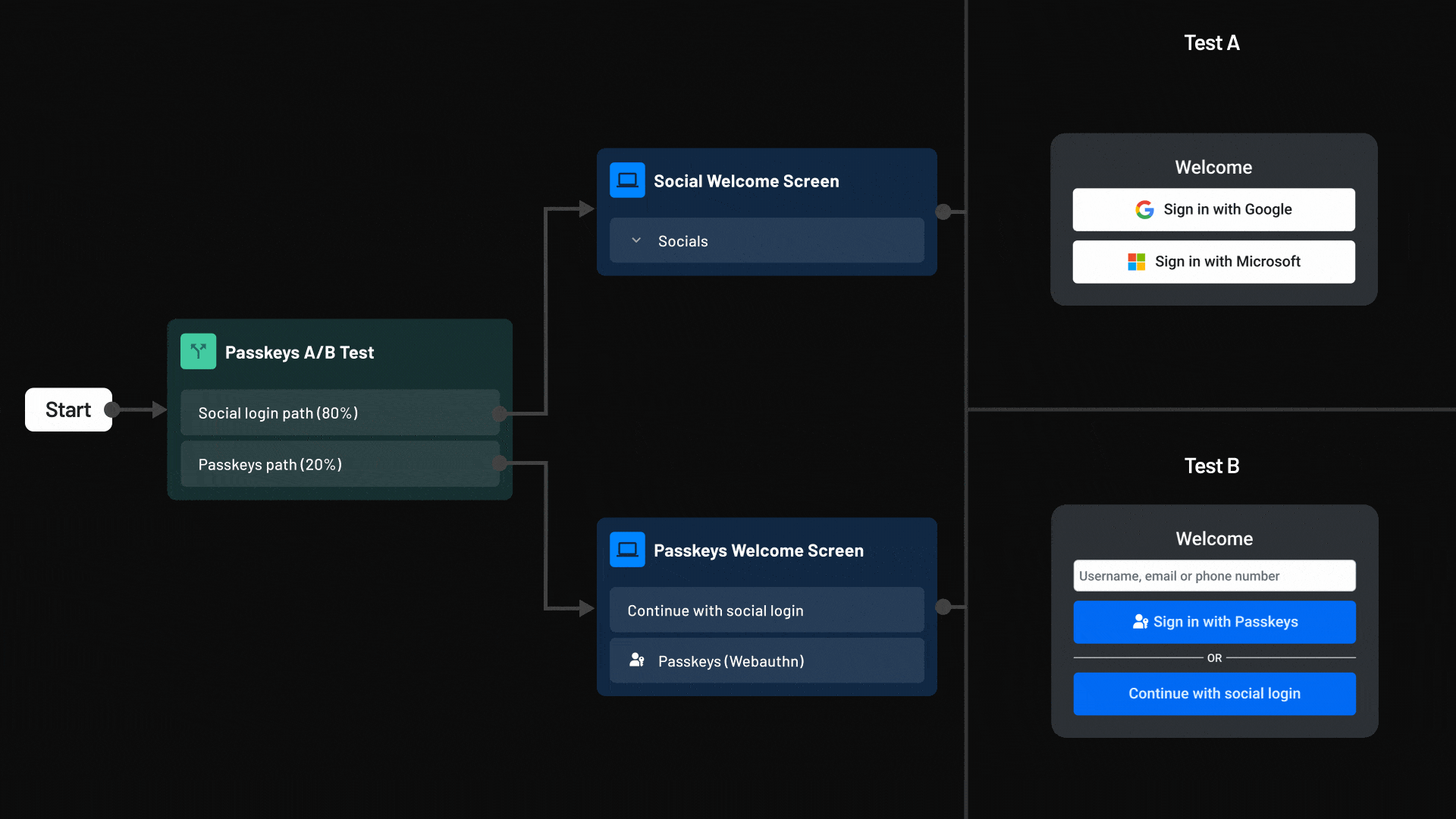
Adding a conditional step in a Flow and using “abTestingKey” as the key value will assign a random number between 1 and 100 to the client, letting you split your user traffic to conduct A / B tests. For example, the screenshot below shows a test where 40% of user traffic will be shown a screen with social login while 60% of user traffic will be shown a screen with email OTP.
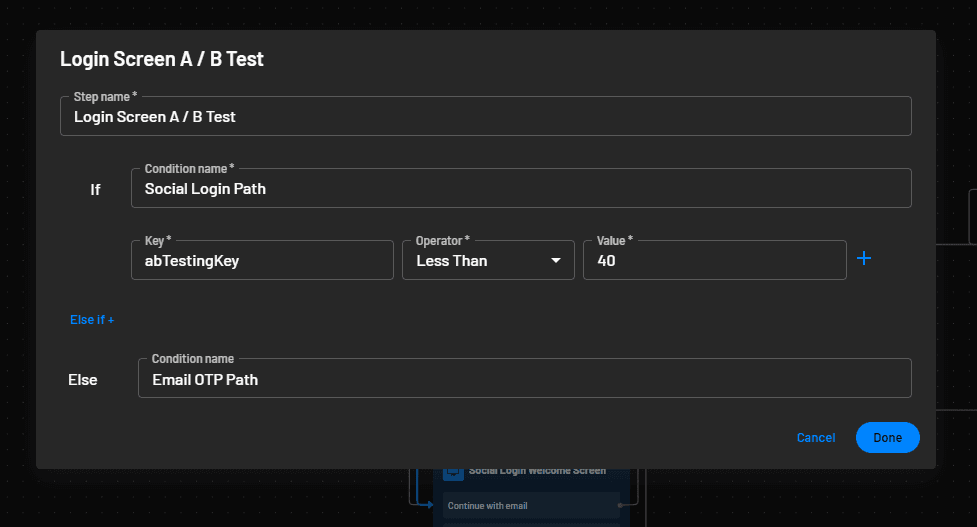
Here are some experiment ideas to get you started:
Want to pilot passkey authentication for your users? Divert 10% of your login traffic to a screen that promotes passkey authentication after signup.
Do you support multiple auth methods but are unsure what the hierarchy of the methods should be on your login screen? Set up a test to show users one of two login screens with different hierarchies.
Unsure of how much user information to collect during signup? Split your traffic to serve multiple progressive profiling approaches and measure which path has higher conversion and retention.
Watch the video below for more details on A / B testing and a simple demo.
Flow Visits
After your A / B tests have run for a while, Flow Visits help you measure the results and make data-driven determinations on what your future auth flows should look like.
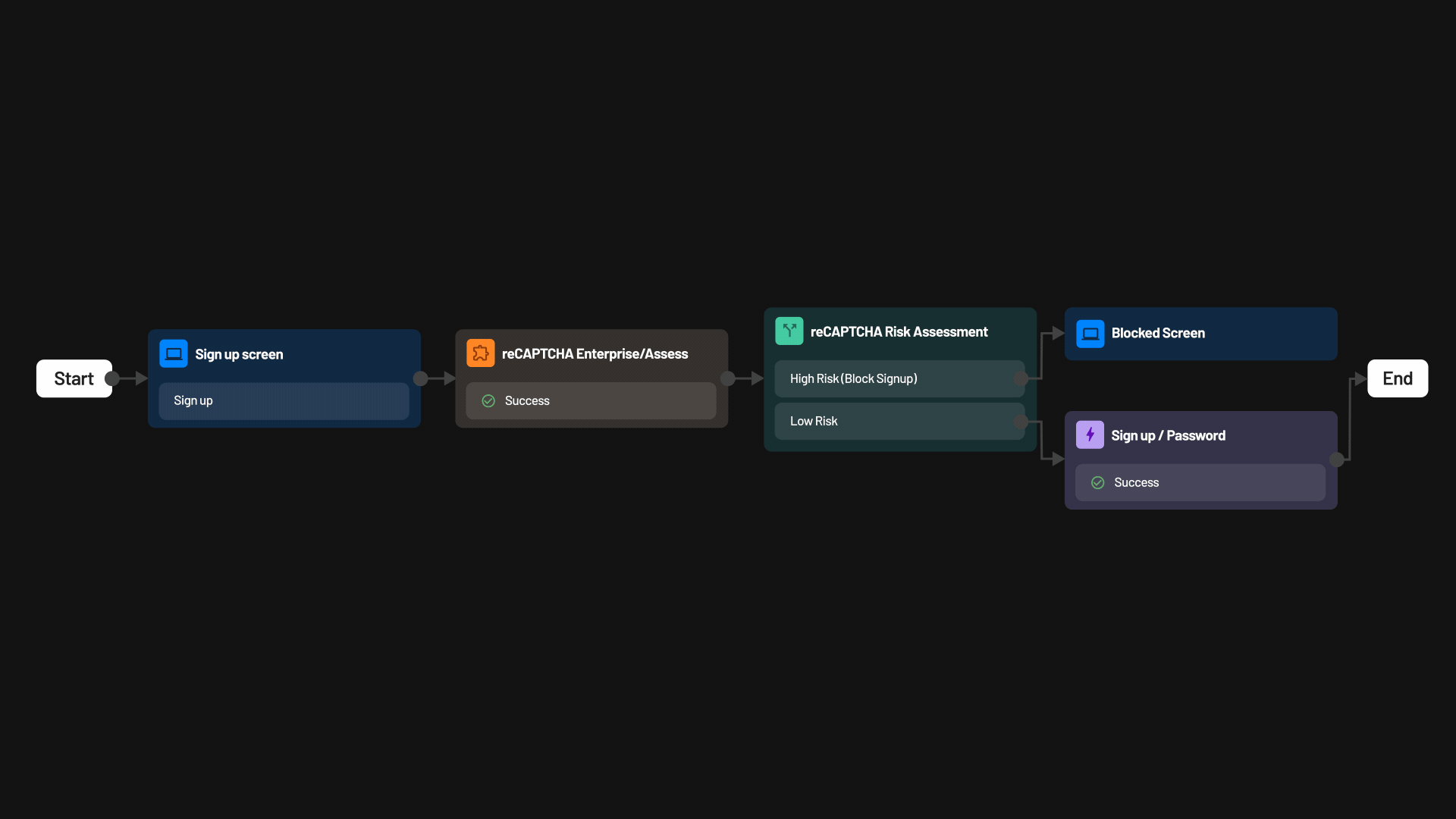
You can check out Flow Visits on the homepage of the Descope Console for any of your active Flows. Visualizing a step-by-step funnel with traffic numbers for your user journey has applications beyond A / B testing as well, such as:
To evaluate whether recently added security controls are introducing undue friction.
To identify bot traffic and see if your applied mitigations are effective.
To study drop offs from “unhappy flows” like password reset and expiration.
Segment & HubSpot connectors: Orchestrate user identities
Customer identity sits at the center of your business, so it stands to reason that customer identities should be reliably synced with other business tools, ensuring that all your teams have the same view of the customer journey. Descope’s connectors with HubSpot and Twilio Segment help customers orchestrate identities right from their authentication flows.
The HubSpot connector lets you create contacts and deals as well as retrieve a contact’s information to use in your login flows. The Segment connector lets you add Track and Identify Calls to help you record relevant user actions and traits as well as share the data with other business tools.
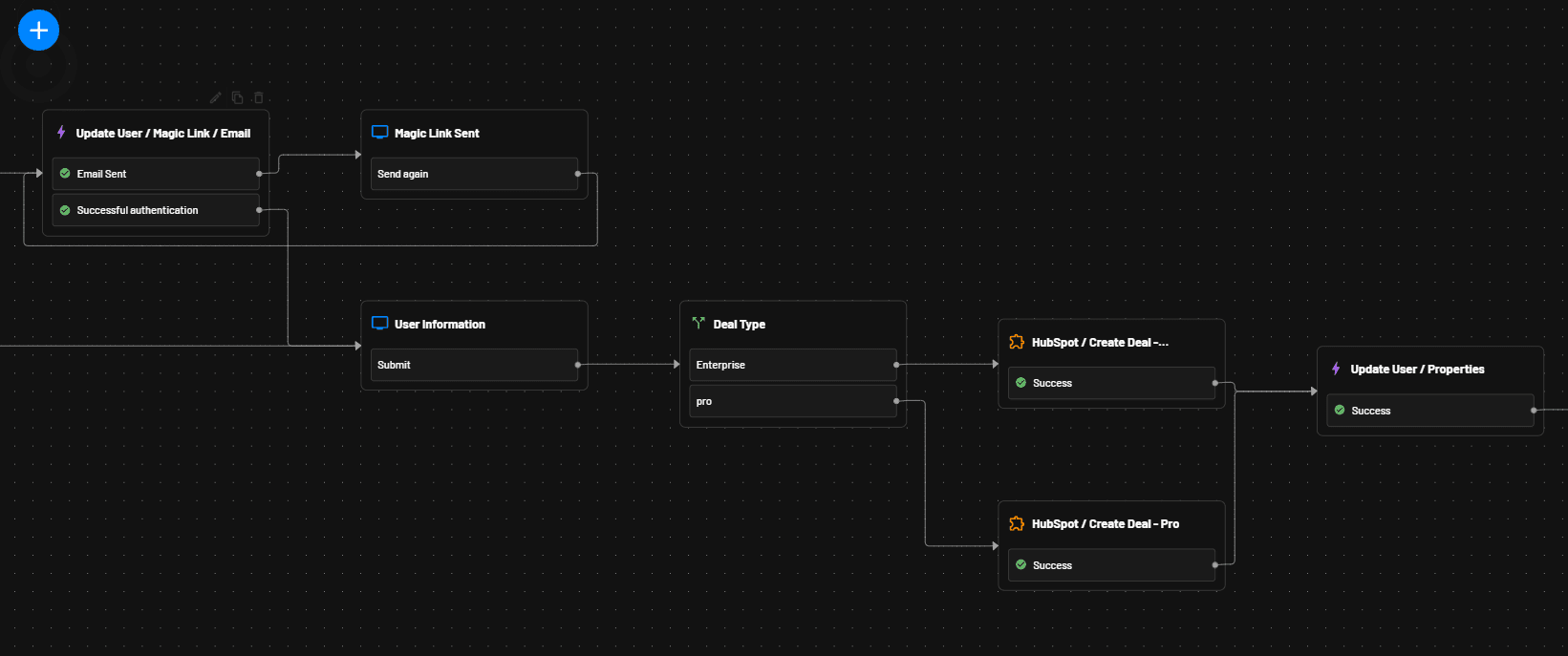
These connectors are already being used by customers – here’s what John MaGee, Product Manager at Branch Insurance had to say:
“Apart from improving security, Descope's workflow-based approach has helped us streamline and personalize our onboarding journey - from the initial email invite to the user's first login. It has also let us quickly experiment and iterate, as changes can easily be made in Descope's flow builder. We rely on the Segment connector to capture and share user journey touchpoints with other tools.”
Check out our connector spotlight for more information on how the HubSpot and Segment connectors work along with some popular use cases.
Conclusion
Today’s successful apps are agile in adapting to their users’ expectations and preferences. The product capabilities covered in this blog help customers offer delightful onboarding and self-service experiences to their end users, all while making sure user identity information is securely and reliably synced across business tools.
Sign up for a Free Forever Descope account to get started with creating secure, frictionless, and personalized user journey flows. Have questions about our CIAM platform? Book time with our auth experts.